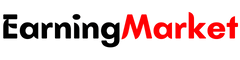Quick Tips
- 500 x 500 pixels is the perfect size for a WhatsApp profile photo.
- WhatsApp uses this square design to make sure the picture is clear and crisp on a range of devices.
- To resize photographs for WhatsApp Profile pictures without cropping, use third-party or internet programs.
What’s the Best Size for a WhatsApp profile Picture
WhatsApp still has strict guidelines about the size of its profile picture, even though it has opened up many new services, such as sharing HD photos and screen sharing. WhatsApp hasn’t, however, arbitrarily set the proportions of profile photos.
This is done to make sure that your DP is always visible, no matter what size device is being utilized. The platform specifies that your display photo, also known as your profile picture, must be square in shape, meaning that its width and height must match.
Your DP should ideally be a JPG or PNG file and be at least 192 pixels by 192 pixels in size. Nonetheless, 500×500 pixels is the recommended size for a WhatsApp profile image. With this square size, you can be confident that your image will seem crisp and clear across a range of devices.
How to Crop a Picture to Fit Your WhatsApp Profile Image
WhatsApp provides a few simple tools to crop and resize the photo to meet its specifications. However, if your image doesn’t fit the suggested size, you can use outside resources such web resources and photo-editing software.
By using these third-party apps, you may fit an image as your WhatsApp profile photo without sacrificing quality or cropping it. That’s the greatest part.
Online Tools for Converting the Size of WhatsApp Profile Pictures (DP)
You can use a number of internet programs to resize your photo to the perfect size for your WhatsApp profile picture. Because of their user-friendly interface and simplicity of use, we suggest Super Image Converter and Images Platform.
We’ll use the first website for the time being to demonstrate how easy it is to resize your photo for WhatsApp’s display picture.
Step 1: Use any of the resizers for WhatsApp profile pictures.
Step 2: Upload the image to the webpage or drag and drop it there.
Step 3: Click Resize after choosing the desired size.
Step 4: To save the picture, click Download. Or to make some adjustments, Resize More.
And that’s the process. We are providing the resizing results for the two websites listed above to aid with your decision-making. Please have a look.
Use the App to Adjust Your Photo for WhatsApp DP
Apps are available if you would rather edit your images straight on your mobile device. These apps allow you to edit, resize, and modify your photos for usage on other social media networks in addition to WhatsApp.
I’m using No Crop on iOS and No Crop on Android smartphones for demonstration purposes. Despite coming from different publishers, the iOS and Android apps have comparable features.
Step 1: Install the app, launch it, and complete the initial setup on your mobile device.
Step 2: After that, upload the picture that has to be resized.
Step 3: Choose your desired effect and blur the background or a certain color.
Step 4: You may also add stickers or text, apply filters, change the brightness of the image, and more.
When you’re satisfied with the outcome, download the picture to your phone and set it as your WhatsApp wallpaper.
WhatsApp Profile Picture Size FAQs
What is the dimensions of a group symbol on WhatsApp?
Similar to a profile photo, a WhatsApp group symbol should ideally be square in shape. Ideally, it should have 640 by 640 pixels, but if it isn’t, WhatsApp will automatically resize it.
Is there a limit on what kind of photo I can use as my WhatsApp profile picture?
Although there aren’t many stringent guidelines for what can be on your profile image on WhatsApp, it’s still necessary to abide by the app’s terms of service. The site specifically forbids information that is offensive, unlawful, or protected by copyright.
Are profile photographs on WhatsApp compressed?
In order to save data, WhatsApp may indeed compress profile photographs; however, if the original photo satisfies the suggested dimensions and quality requirements, the original image quality will be preserved.