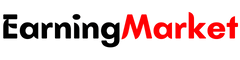Quick Tips
- It’s possible that the TikTok video creator may have disabled the Repost option if it isn’t available for that particular video.
- Make sure you can still post on TikTok and that your account isn’t banned.
- Try clearing the TikTok app’s cache or reinstalling it on your phone if the problem continues.
Try these Simple Fixes to Repost on TikTok
Make sure the original creator hasn’t blocked reposts: It’s likely that the creator of a few TikTok videos has disabled the Repost option if you cannot find it. If so, there might not be a problem with the TikTok app itself.
Update the TikTok Mobile Application: You can have problems reposting videos if you’re using an old version of TikTok. Therefore, updating the TikTok app from the App Store or Play Store would instantly fix the issue.
Why can’t I repost on TikTok?
Fix 1: Verify the Status of Your TikTok Account
It’s conceivable that there is a problem with your account on TikTok, that is preventing you from reposting videos. This can occur if your account has been temporarily banned by TikTok due to a violation of its community guidelines.
When you launch the TikTok app in such a situation, you will see a warning alerting you to the account ban. Request for the TikTok team members to lift the ban if you believe it was unfair. Open the ban notification and select Appeal to achieve this. Then, submit your request by following the on-screen instructions.
You are expected to be able to repost videos normally when TikTok evaluates your request and takes down any restrictions on your account.
Fix2: Empty the TikTok Cache
TikTok creates and keeps temporary files called app cache, just like the majority of apps. When this data ages or becomes corrupt, it becomes an issue and affects how well the program works.
Thankfully, TikTok offers a simple way to empty the cache on your iPhone or Android device. This is the procedure.
Step 1: Click on the profile tab after opening the TikTok app. In the upper right corner, tap the menu symbol and choose Settings and Privacy.
Step 2: Tap Clear next to Cache after scrolling down and tapping Free up space.
Fix 3: Reinstall the TikTok app.
It’s possible that some of the core app files are faulty if you’re still unable to repost videos on TikTok. Reinstalling the TikTok software on your phone after a full uninstall is your best option.
Long-press the TikTok app icon on an Android device, then choose Uninstall. Then, to confirm, touch OK. Long-press the TikTok app icon on your iPhone, then choose Delete App > Delete. Install the TikTok app after removing it, then attempt reposting videos once more.